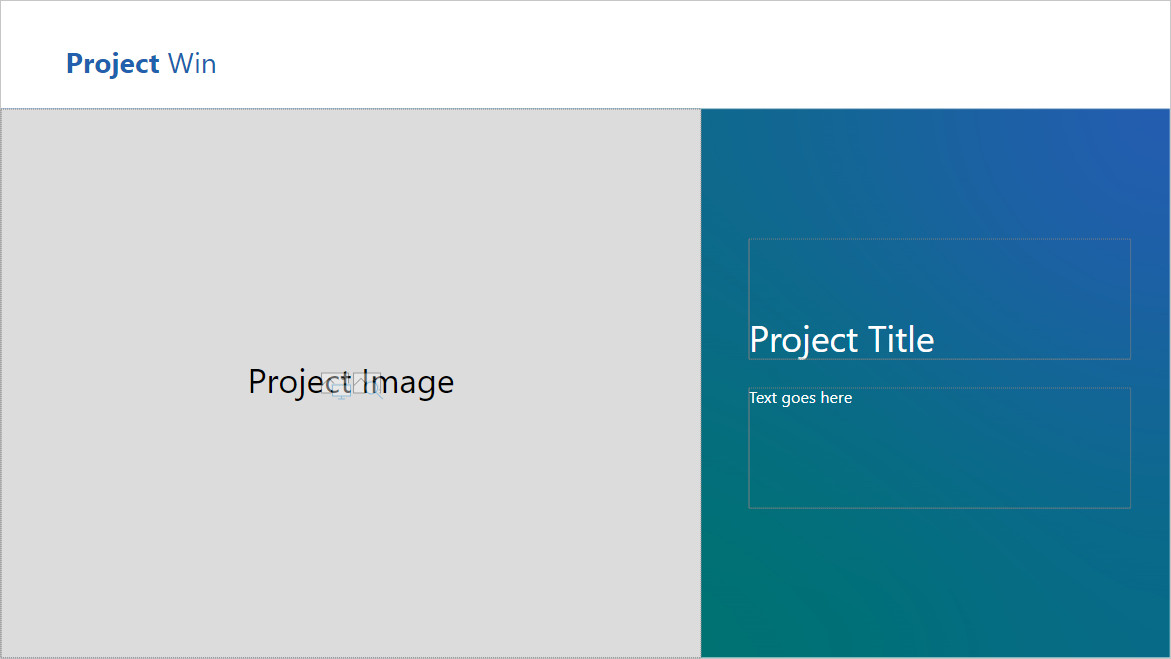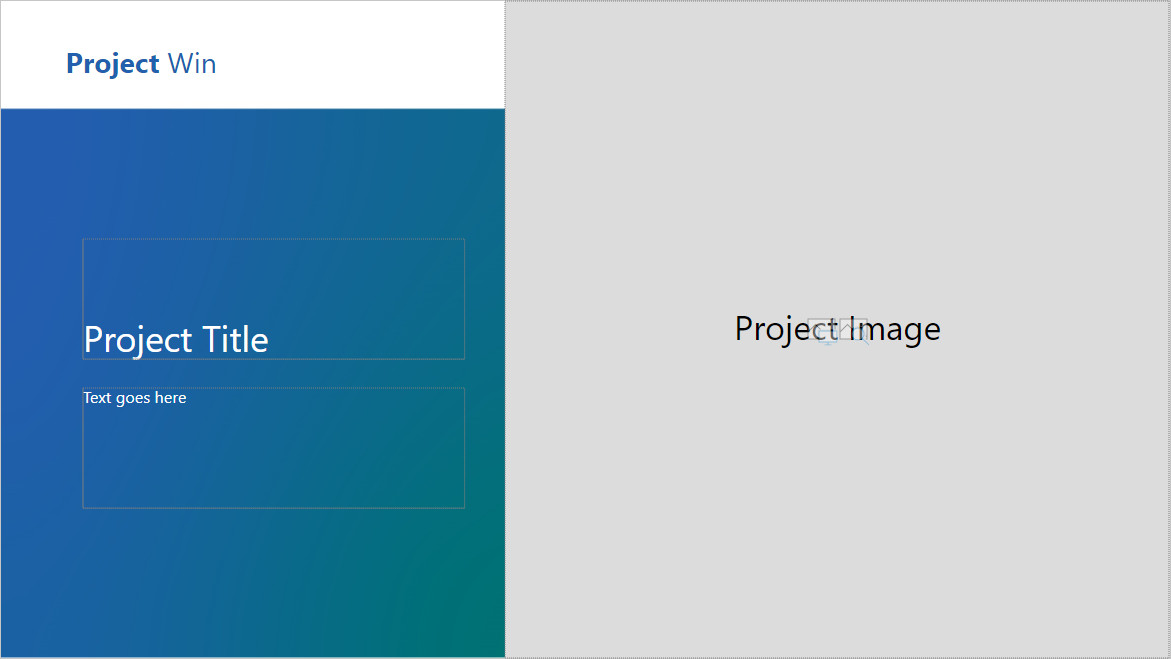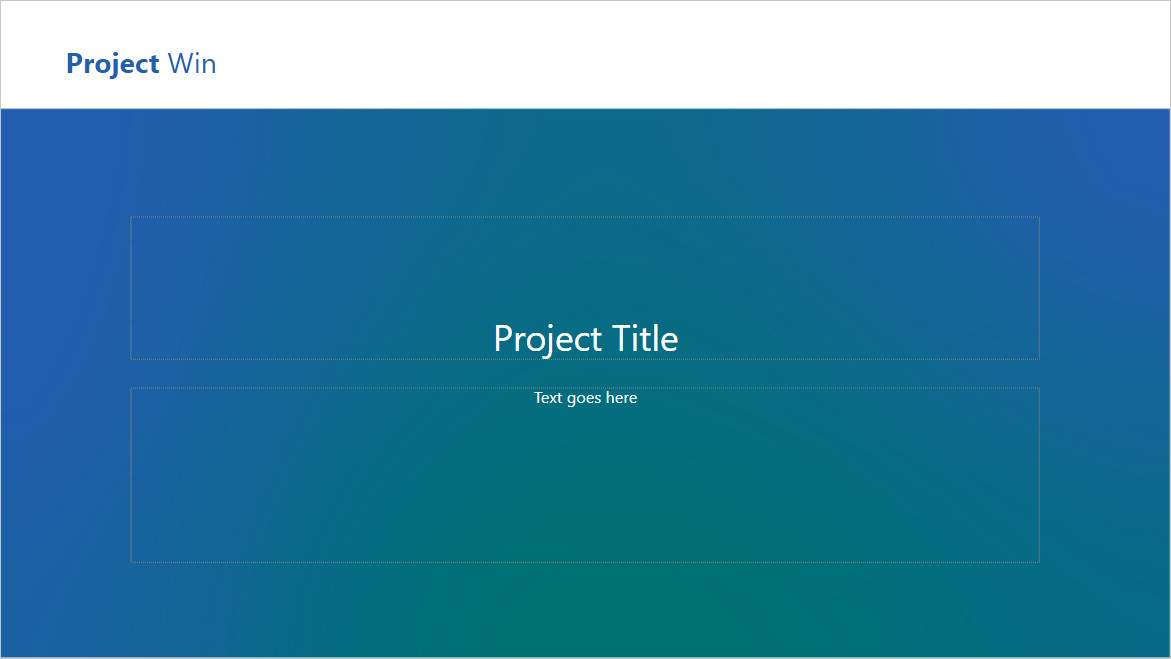Documentation
Before you begin, you’ll need a link to the content management system, your username, and your password. This information should have been provided to you via email from WordPress. If you do not have this information, please reach out to Kim Thomson.
After verifying that you can log into the content management system, please take a few moments to review the documentation. This will show you how to add/remove slides on your local monitor and help you decide which content works best for your screen size.
Template Options
There are several template options available to you. Please choose the one that best meets your needs based on the descriptions below.
Use this slide to create a “welcome” graphic for new or visiting associates and guests. There are two options for slides: one that welcomes a single guest, and one that welcomes up to eight guests. If you need to welcome less than eight guests, you can delete the extra headshot bubbles.
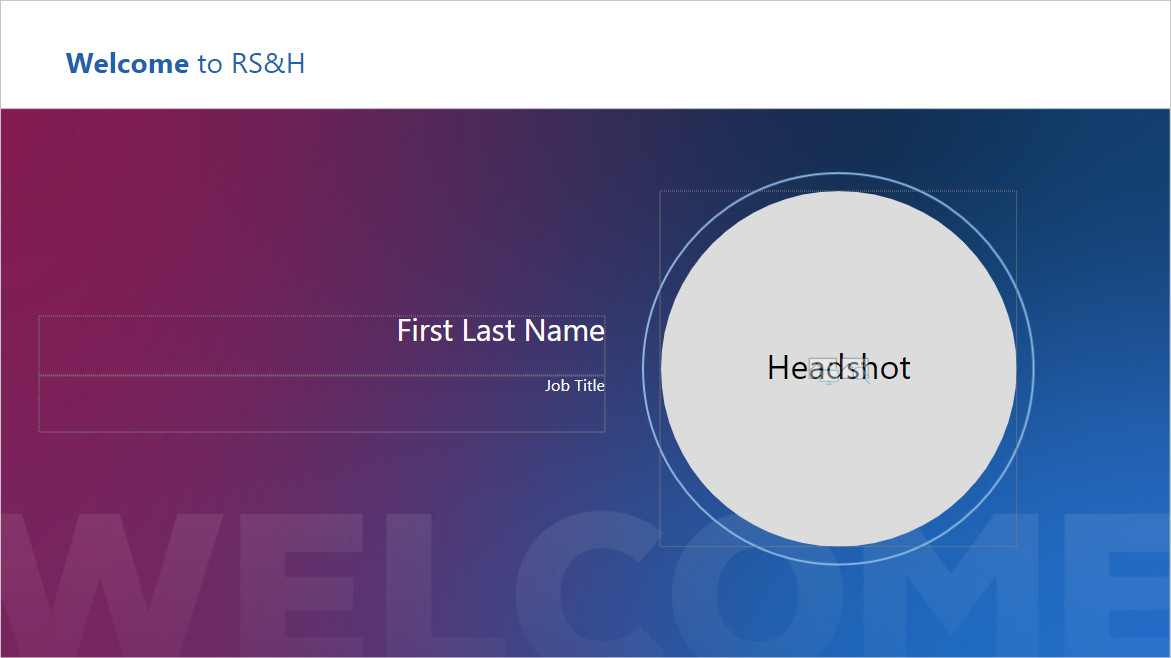
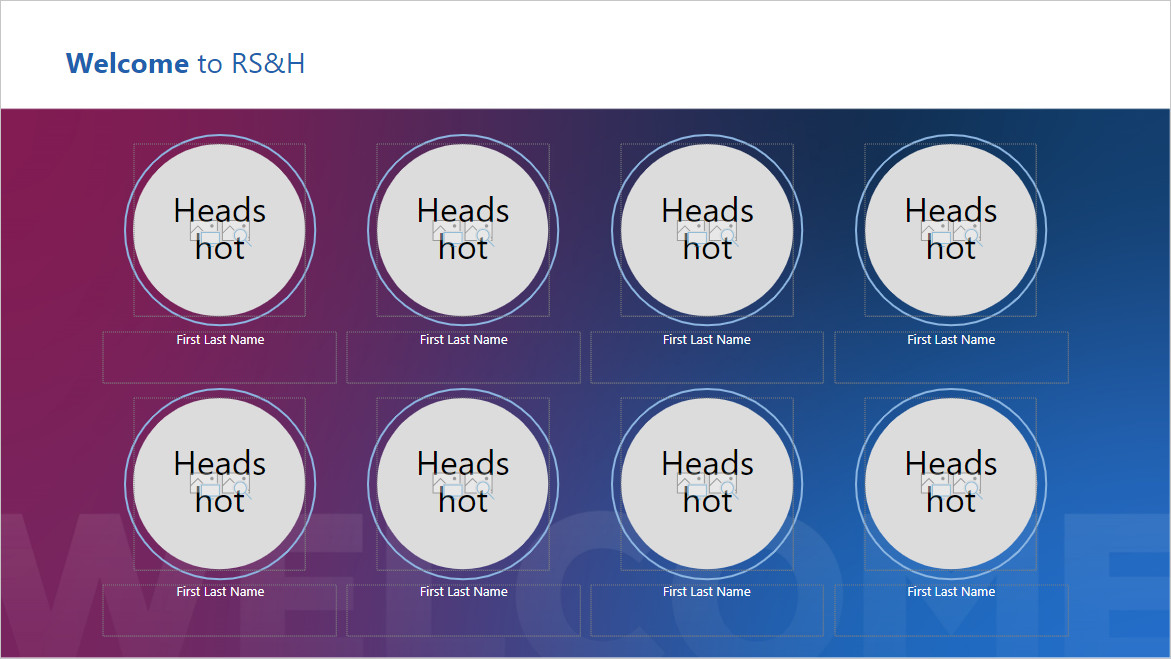
Use this slide to congratulate associates on earning licenses or certifications. Enter their headshot, name, new licensing/certification suffix, and a short explanation explaining the accolade. There are two options for slides: one to congratulate a single associate, and one to congratulate two associates.
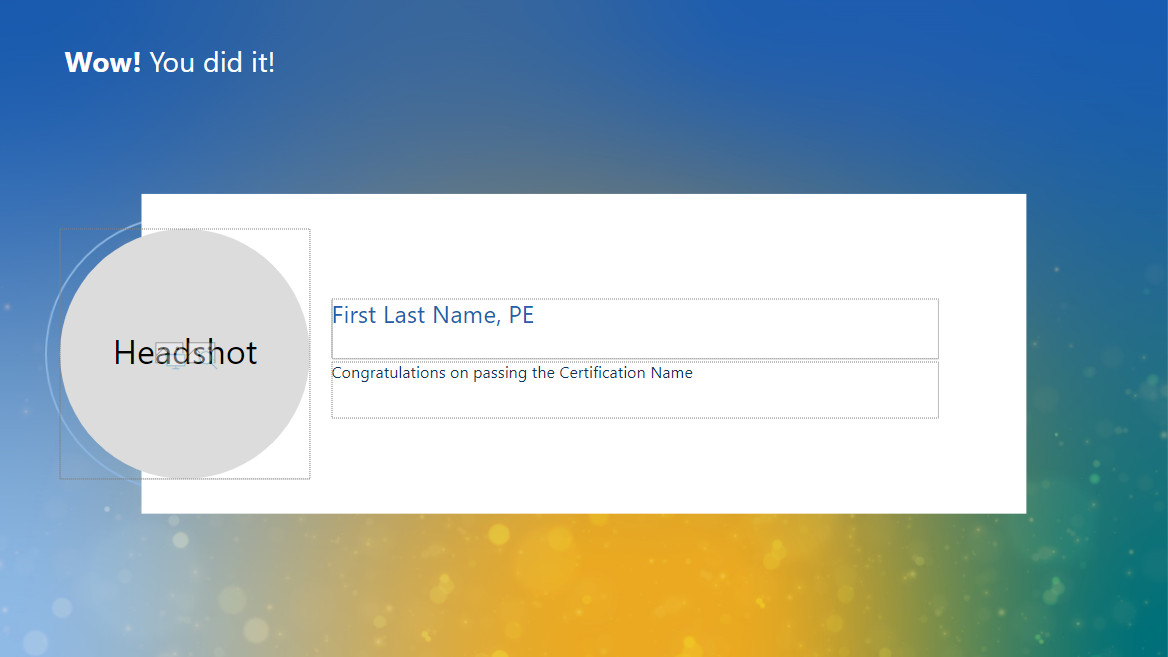
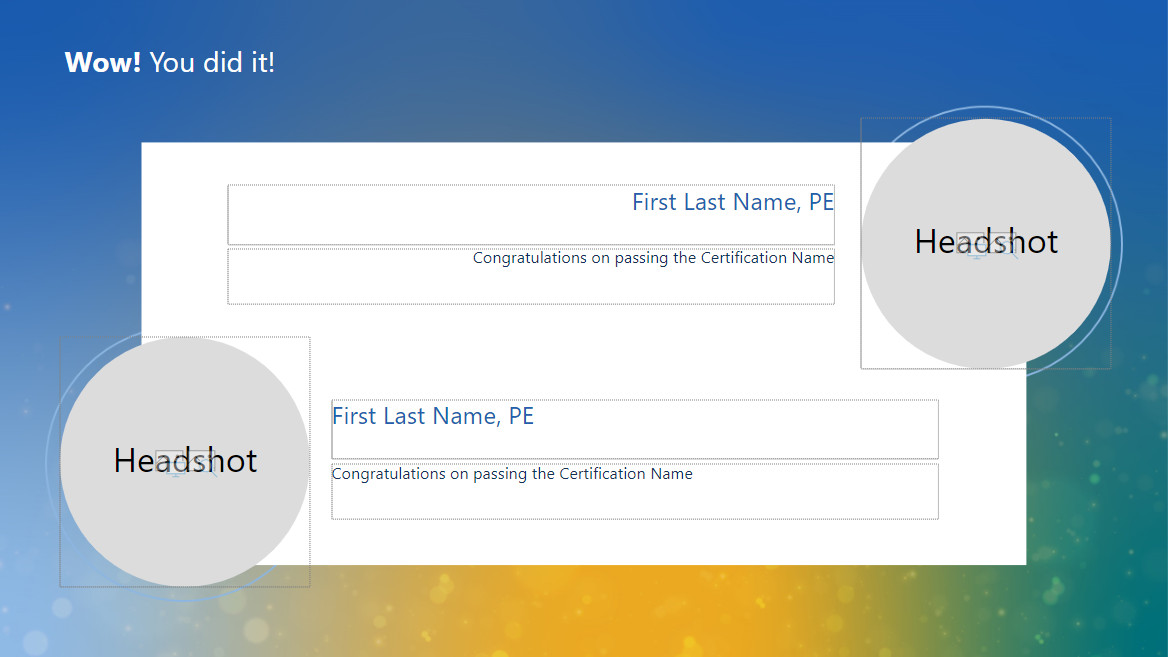
Use this slide to congratulate associates celebrating RS&H anniversaries. There is only one slide option, which can accommodate up to eight associates at a time. If you need to congratulate less than eight associates, you can delete the extra headshot bubbles. Or, vice versa, you can create an additional, duplicate slide to congratulate more than eight associates.

Use this slide to make important office announcements. Examples include clothing drives, cook-offs, office-wide lunches, or anything else that will keep associates informed about special announcements for your particular office.
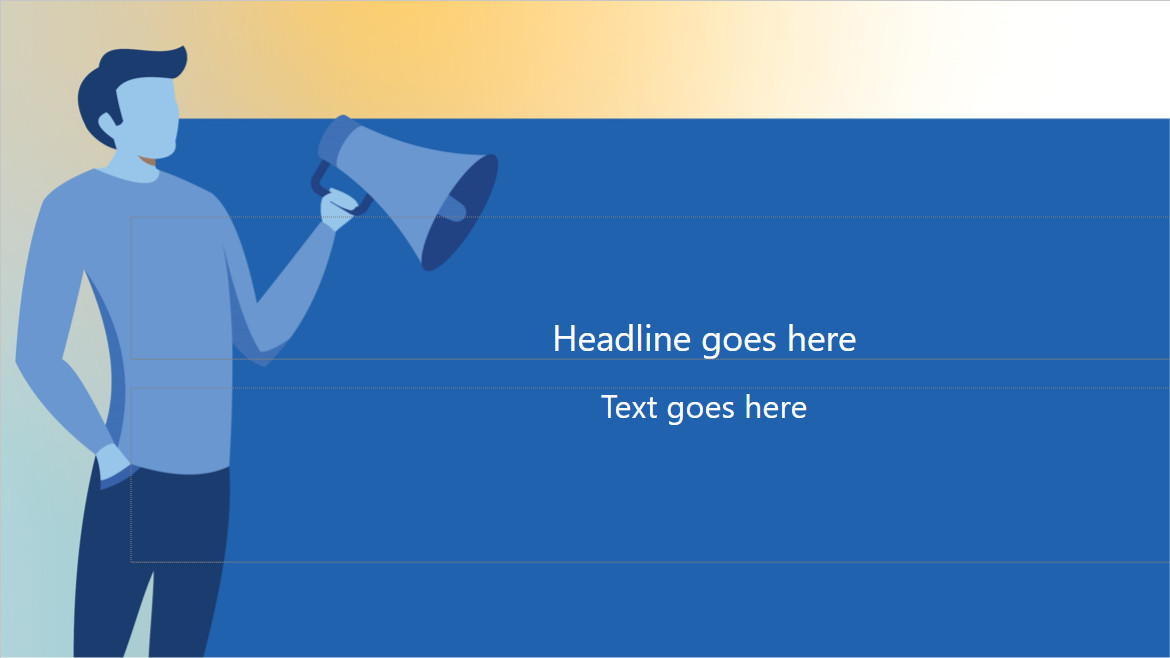
Use this slide to celebrate associates’ birthdays. If you need to celebrate less than eight associates, you can delete the extra headshot bubbles. Or, vice versa, you can create an additional, duplicate slide to celebrate more than eight associates.

Use this slide to announce project wins, awards, or promotion. You may change the heading from “Project Win” to something else (such as “Project Award” or similar) where applicable. There are three options for slides in this category. Please keep the title to a maximum of three short words.